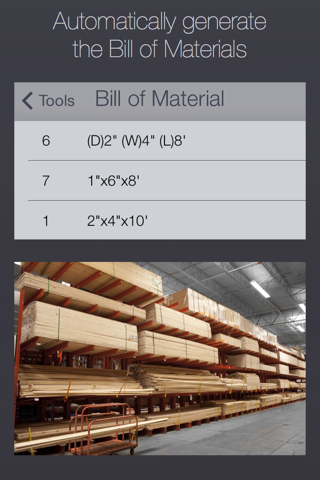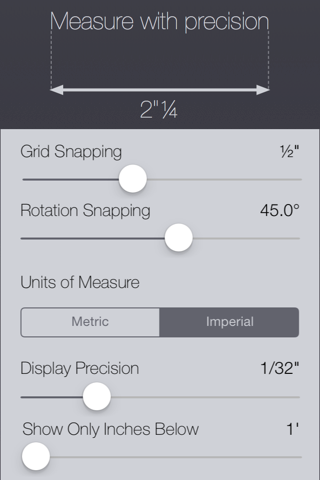Woodcraft app for iPhone and iPad
"...every now and then an app comes along that captures our imagination..."
- 9to5mac.com
"Woodcraft is a great tool if youre familiar with CAD and 3D modelling."
- tuaw.com
"…Woodcraft is the measure twice, cut once app of apps…"
- padgadget.com
"...stuck in a waiting room and want to visualize your latest carpentry concept? There’s an app for that: Woodcraft..."
- toolmonger.com
"...This is a useful tool not only for the professional builder but can tackle your home woodworking projects also..."
- myipadapps.com
Woodcraft is designed to help professional and budding carpenters draft their next masterpiece. Combining elements of Computer-Aided Design (CAD) and 3D modelling in a delightful and intuitive package, Woodcraft can tackle most woodworking projects: from decks to framing, simple furniture to backyard sheds. Woodcraft enables you to completely design your next project. Woodcraft is optimally suited to work on dimensional lumber projects.
- Shop with confidence using the fully-automated Bill of materials.
- Design in 2D or 3D and seamlessly switch between both views. Our intuitive view navigation system solves usability problems common in similar applications.
- Align, rotate and move lumber precisely with the extensive grid settings and alignment tool.
- Create your own lumber types when the app doesnt provide them by default.
- Work with rough or finished lumber. When using finished lumber, a 2" x 4" correctly measures 1 1/2" x 3 1/2" while in rough lumber mode it will measure 2" x 4".
- Measure distances and refer to the on-screen measurements when building your project. Precision can be as fine as 1/64th of an inch!
- Work in metric or imperial units.
- Use tools such as the hand saw or table saw to cut lumber graphically and precisely.
- Generate a Project Booklet, which can then be e-mailed, printed to any AirPrint connected printer or opened in any application that supports PDF documents.
- See your project overlaid on top of photographs using Photograph Mode (available as an in-app purchase).
- Transfer your projects by email or iTunes between iOS devices: Woodcraft is a universal app.
- Download and share projects with the Woodcraft community in the online gallery and gain Twitter followers in the process.
* Woodcraft does not support joinery, dados, circular, rounded or partial cuts. For these reasons, Woodcraft may not be your best choice to design fine furniture or cabinets.
* Please note that a Twitter account is not required to use Woodcraft. Only those that wish to upload to the online gallery need Twitter access.
- Available in English, French, Spanish and Italian.
* Online guides, tutorials and documentation are available only in English.
Pros and cons of Woodcraft app for iPhone and iPad
Woodcraft app good for
The app is very good , but it should have a way to see the project with wood texture, this is the only thing missing!!
Ive been using this app for a few weeks now and I find it to be a great help with rough planning, however I believe they could go a step further with the tool assortment and features of the app.
1. I would like to see a feature to round over the edges of objects like a router,
2. the ability to creat round objects such as spindles,
3. create dados,
4. drill holes at any angle,
5. utilization of screws and nails,
6. Create profiles, for moulding, cabinet doors, etc. Basically so you can try out different profiles in the app to see what they look like first then the ability to take what you have created in the app and turn it in to a real shaper bit.
7. Biscuit joiner
8. Calculate the cu ft or m3 of the wood used
9. Print from the iPad/iPhone
10. This app for Mac would be great as well!
11. Plan requests from within the app
I found the app well made and a joy to use. Dev has been very responsive when I had a question. Top notch! The app store needs more quality apps like this.
I was looking for something like Sketchup for woodworking and building and found this. Although it takes some getting used to it is excellent and will be getting even better. I asked for a new feature and was told it was already implemented and would be coming in the next release. I also asked for a second feature and was told that it was a good idea and that they would look at how to add it.
Love it, not too complicated to use. Kinda wish you could color boards or give them textures. Also would like to see curves and some items to paste like trees, furniture, etc.
Needs a few more features but for $10 its worth it. Hoping there is more to come of the app.
Some bad moments
minimal user info, more trouble than hand drawing. too bad, good idea, poor implementation.
I tried for over an hour to do anything at all, and got absolutely nowhere. I expected a learning curve but throw me a bone here!!!
Interesting app. Good first effort, but seriously lacking.
The snap feature is very unreliable and really doesnt work that well at all, nor do the custom wood sizes or even selecting wood in the first place. The menu for doing so is a confused mess and needs a complete redesign IMO.
The major flaw however is the three views they give you and the whole concept of toggling between 2D and 3D in each view. For hundreds of years now, the standard in architecture, design and woodworking or metalworking has been three 2D views and one isometric view.
It would be far easier to build in this app if it had a simple isometric view.
Selecting one of the views and toggling to 3D is awkward and still doesnt allow one to get the right view necessary to see whats going on. Until there is something approaching an isometric or untethered 3D view, it will always be awkward to build with this app.
Please note that the one star means only that I gave it one out of five, not that I hate it.
When I try to perform a function in this app, Im immediately taken back to my main iPad screen. It seems that this app doesnt work as it is intended.
This is completely useless. Not only does it crash constantly, but it also is very difficult to position things accurately.
I bought this app to design a simple bed frame and headboard and I cant even make a simple arch! Also would like to be able to select various amounts of different hardwoods and plywoods. After all this is a woodworking app. Please fix
Usually Woodcraft iOS app used & searched for
drafting,
woodcraft,
cad design 3d,
stop shop,
and other. So, download free Woodcraft .ipa to run this nice iOS application on iPhone and iPad.